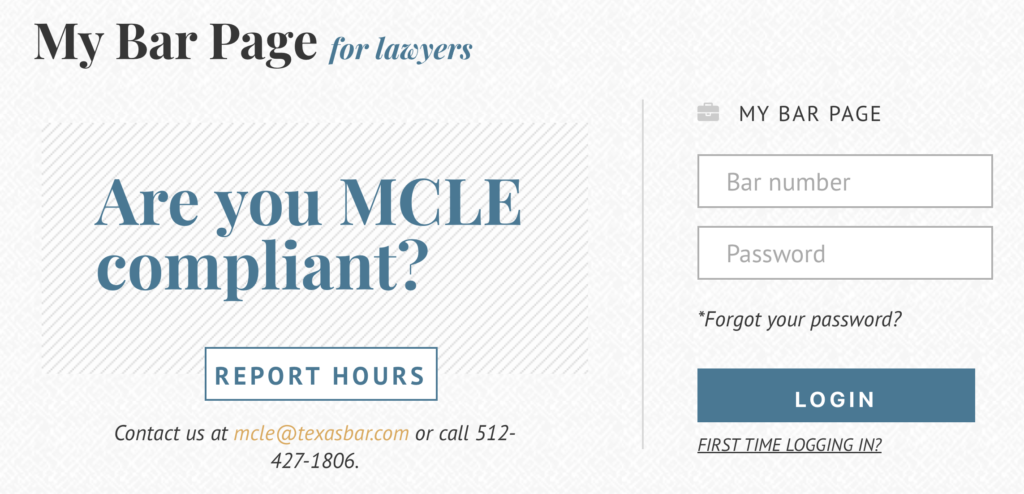You are responsible for reporting your MCLE hours for each seminar you attend.
The State Bar MCLE Department has implemented an electronic reporting system for MCLE credit. In lieu of electronic reporting, you may contact the state bar for a traditional bubble-sheet reporting form.
To report your credits, visit www.texasbar.com
- OPTION 1: Click Report Hours button and login using your bar card number and password. Once logged in, you may have to review your contact information and click a link at the bottom that states Save and Continue.
OPTION 2: Under the My Bar Page for Lawyers login using your bar card number and password. Once logged in, you may have to review your contact information and click a link at the bottom that states Save and Continue. - On your home page, click on View or Report MCLE Hours on the left side of the screen.
- Click on Add a course or self-study credit in the gray box in the center of the screen.
- Click on Approved Course Credits.
- Enter the Seminar Information (date, course number, and the number of hours attended).
- Click Submit.
If you have questions, please contact the State Bar of Texas directly.
(512) 427-1806 | mcle@texasbar.com